Skins in AlloyEditor are a very powerful feature that allows you to seamlessly integrate the editor inside your app.
Skin Architecture
AlloyEditor skins are organized according to these principles:
VariablesStyle values are parameterized as much as possible. This allows skins to fully extend others just by changing a small set of variable values.
ComponentsA skin is created by combining one or more components together. Different skins may use different components, so irrelevant styling can be easily stripped out.
Structure vs SkinStyling is separated into structure and skin. Structure represents everything that affects the sizing and position of the elements, while skin represents all the purely cosmetic changes.
Skins Overview
You can use these skins out of the box:
Ocean (default)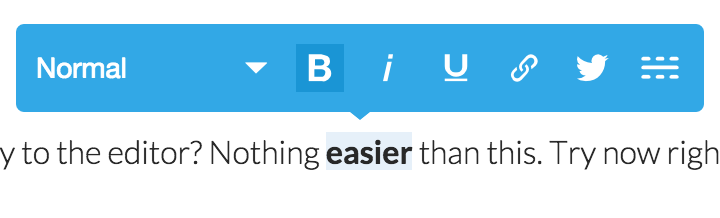
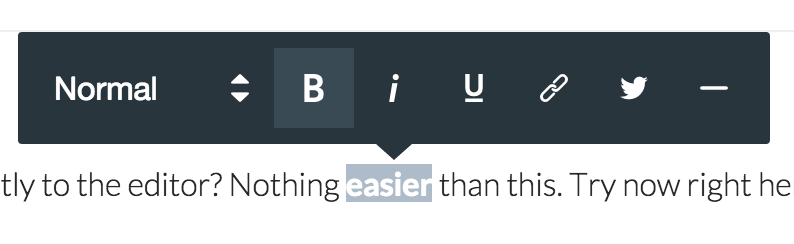
<link href="alloy-editor/assets/alloy-editor-atlas-min.css" rel="stylesheet">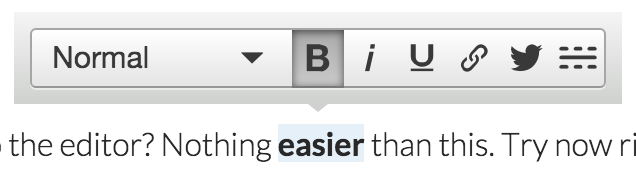
<link href="alloy-editor/assets/alloy-editor-moono-min.css" rel="stylesheet">